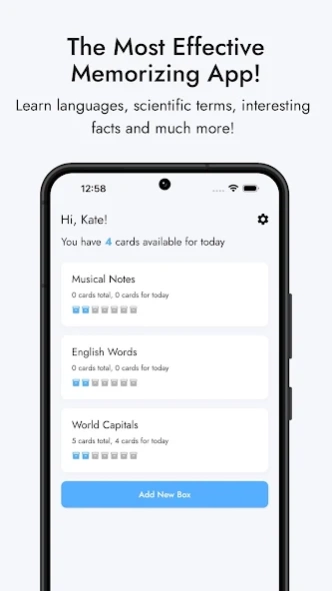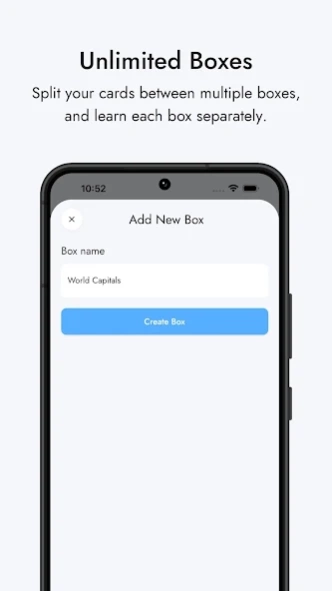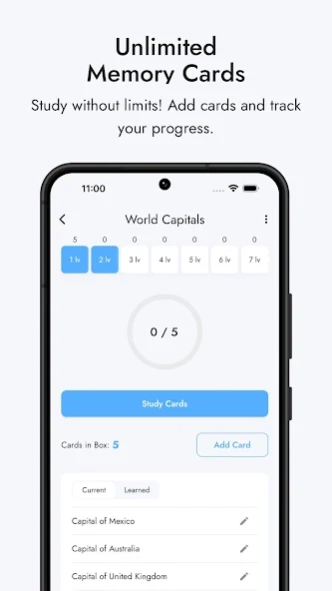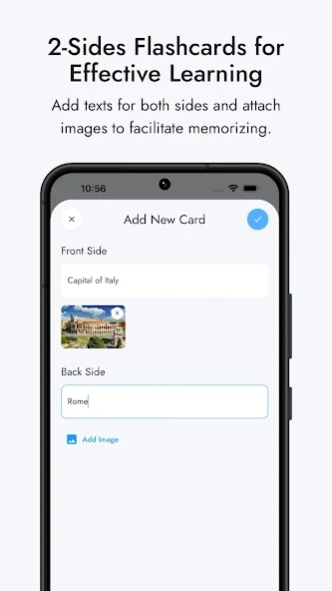Leitner Box Flashcards 1.1.5
Free Version
Publisher Description
Leitner Box Flashcards - Leitner Box Flashcards - learn languages, memorize data, improve your memory!
The Leitner Box app is a powerful tool that enables users to create, memorize, and revise FlashCards using the Leitner Box system. This app is designed to help users learn new information and retain it more effectively by using a spaced repetition technique.
The app's user-friendly interface makes it easy to create FlashCards with text and images. Users can also categorize their cards and create custom boxes, making it easier to focus on specific subjects.
The Leitner Box system, which the app is based on, is a proven technique for improving memory retention. It involves organizing FlashCards into different levels based on the level of difficulty and then reviewing the cards at regular intervals. As users become more familiar with the information on each card, they move the card to a higher level, and the review intervals become less frequent. This method ensures that users are exposed to information at the optimal time for maximum retention.
Overall, the FlashCards app is an excellent tool for anyone who wants to learn and retain new information effectively. Its intuitive design, customization options, and use of the Leitner Box system make it an ideal choice for students, language learners, and professionals looking to enhance their knowledge and skills.
About Leitner Box Flashcards
Leitner Box Flashcards is a free app for Android published in the Teaching & Training Tools list of apps, part of Education.
The company that develops Leitner Box Flashcards is Dzmitry Afanasenka. The latest version released by its developer is 1.1.5.
To install Leitner Box Flashcards on your Android device, just click the green Continue To App button above to start the installation process. The app is listed on our website since 2023-12-22 and was downloaded 1 times. We have already checked if the download link is safe, however for your own protection we recommend that you scan the downloaded app with your antivirus. Your antivirus may detect the Leitner Box Flashcards as malware as malware if the download link to com.floor57.leitnerbox is broken.
How to install Leitner Box Flashcards on your Android device:
- Click on the Continue To App button on our website. This will redirect you to Google Play.
- Once the Leitner Box Flashcards is shown in the Google Play listing of your Android device, you can start its download and installation. Tap on the Install button located below the search bar and to the right of the app icon.
- A pop-up window with the permissions required by Leitner Box Flashcards will be shown. Click on Accept to continue the process.
- Leitner Box Flashcards will be downloaded onto your device, displaying a progress. Once the download completes, the installation will start and you'll get a notification after the installation is finished.